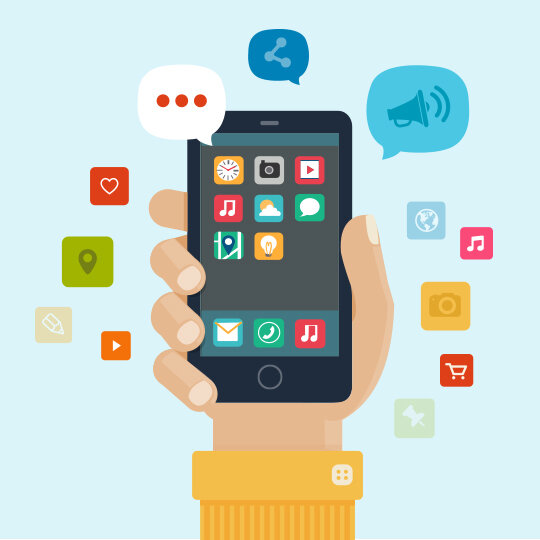How do I get my PAC/STAC code?
To request a PAC (Porting Authorization Code) or STAC (Service Termination Authorization Code), you typically need to follow these steps:
Contact your current mobile network provider's customer service. This is usually done by calling their helpline or support number.
Inform the customer service representative that you would like to request a PAC or STAC code to either transfer your phone number to a new network (PAC) or terminate your service (STAC).
The customer service representative will verify your identity and ask for some account details to process your request. Be prepared to provide information such as your mobile number, full name, and possibly your account password or other security questions.
Specify whether you need a PAC code or STAC code. If you want to switch to a different network while keeping your phone number, request a PAC code. If you want to terminate your service entirely, request a STAC code.
The customer service representative will provide you with the requested code. Note it down or ask for it to be sent to you via text message or email.
It's important to know that both PAC and STAC codes have an expiration period (usually around 30 days). Make sure to use them within this time frame.
If you requested a PAC code, provide it to your new network when you sign up for their services. They will initiate the process of transferring your number.
Remember, the process might differ slightly depending on the mobile network provider. It's best to consult their official website or contact their customer support directly for precise instructions.